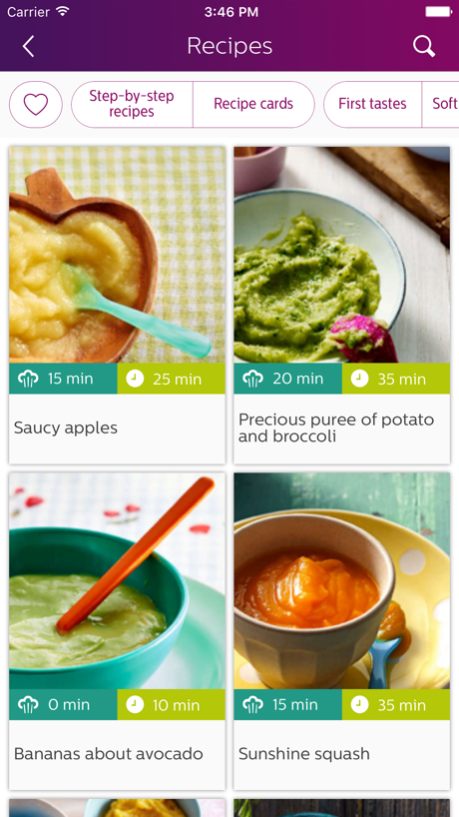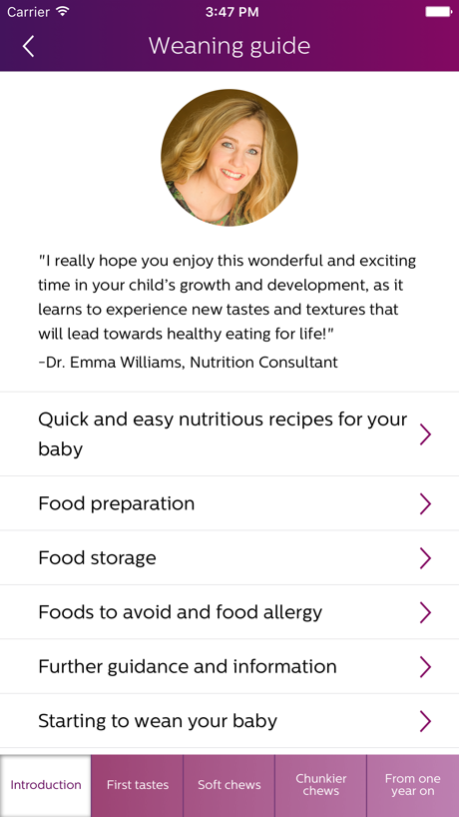Philips Easy Weaning 2.0.0
Continue to app
Free Version
Publisher Description
The Easy Weaning app from Philips Avent helps you preparing effortless and nutritious baby meals with Philips Avent baby food makers, so you can provide a healthy weaning for you toddler with confidence, and still enjoy the special moments with your baby.
We understand that nutritious food is essential to your baby's healthy development. With the help of child nutritionist Dr. Emma Williams, this app offers professional weaning advice, along with tasty, fresh cooked recipes and meal ideas to help you give your baby a healthy start in life and to set good, lifelong eating habits.
App Features:
-Find nutritious and easy-to-prepare recipes that keep up with your baby as he grows
-Read step-by-step cooking guides
-Watch fun and informative videos and find many useful tips and tricks to get the most out of Philips Avent baby food makers
-Connect with other moms via the sharing function
-Create your own shopping list to have the right ingredients for a healthy weaning
Jun 22, 2018
Version 2.0.0
This app has been updated by Apple to display the Apple Watch app icon.
This update includes:
• Bug fixes and performance improvements
About Philips Easy Weaning
Philips Easy Weaning is a free app for iOS published in the Food & Drink list of apps, part of Home & Hobby.
The company that develops Philips Easy Weaning is Philips. The latest version released by its developer is 2.0.0.
To install Philips Easy Weaning on your iOS device, just click the green Continue To App button above to start the installation process. The app is listed on our website since 2018-06-22 and was downloaded 4 times. We have already checked if the download link is safe, however for your own protection we recommend that you scan the downloaded app with your antivirus. Your antivirus may detect the Philips Easy Weaning as malware if the download link is broken.
How to install Philips Easy Weaning on your iOS device:
- Click on the Continue To App button on our website. This will redirect you to the App Store.
- Once the Philips Easy Weaning is shown in the iTunes listing of your iOS device, you can start its download and installation. Tap on the GET button to the right of the app to start downloading it.
- If you are not logged-in the iOS appstore app, you'll be prompted for your your Apple ID and/or password.
- After Philips Easy Weaning is downloaded, you'll see an INSTALL button to the right. Tap on it to start the actual installation of the iOS app.
- Once installation is finished you can tap on the OPEN button to start it. Its icon will also be added to your device home screen.